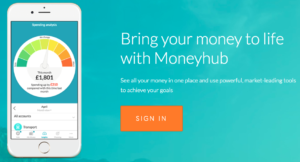
We also compare budgeting apps in our article, 'Best budgeting apps in the UK'.
1 minute summary - Moneyhub review
- Moneyhub* allows you to connect and monitor bank accounts, savings accounts, credit cards, pensions, investments and mortgages via open banking
- It offers both a mobile app and a website
- Get 6 months FREE to try it out
- Thereafter it can cost as little as £1.25 a month if you pay annually
- Alternative budgeting apps charge as much as £14.99 a month
- Free budgeting app options include the basic subscription plans from Snoop* and Emma but you will end up having to pay to access all features
- Some app only banks such as Starling Bank* offer basic free budgeting tools if you have an account with them
What is Moneyhub?
Moneyhub* is a money management app that uses open banking to combine information from all of your bank accounts, savings accounts, credit cards, pensions, investments and mortgages. Moneyhub Enterprise, the fintech firm behind the Moneyhub app was launched in 2013 and provides financial management solutions to individuals, financial professionals and enterprises.
Moneyhub key features
- See all of your accounts in one place – including credit cards, bank accounts, pensions, investments, savings and borrowing (such as your mortgage)
- Spending analysis – see where your money goes each month with detailed spending categorisation and comparisons to previous months
- Spending overview – get a snippet of your day-to-day finances including transactions, any upcoming payments and budgets
- Emergency cash builder – use Moneyhub to help you build an emergency fund by choosing an account you wish to use for savings and create a savings goal
- Savings goals – create savings goals and track your progress
- Spending goals – set spending budgets and track your progress so you don't overspend
- Custom categories – change any transaction to a personalised category by editing categories in the transaction inbox
- Project management – assign tags to transactions across different categories to help manage project spending, whether that be home improvements or your Christmas shopping
- Split transactions – if a transaction fits into more than one category you can split it across a number of spending categories as well as add notes to search the transaction at a later date
- Nudges – receive reminders when payments are due and tips for saving money on credit cards and mortgages
- Easily see regular payments – Moneyhub highlights any regular direct debit, standing order and subscription payments
- Rent recognition feature – provides evidence of rent payments to credit agencies helping you build your credit score
- Get advice – connect to a financial adviser through Moneyhub. If you are looking for a financial adviser you may be interested in the following article '10 tips on how to find a good financial adviser'
- Forecast – plan for the bigger picture with the forecast feature. Add a big payment such as a holiday and see how it might affect your finances going forward
How does Moneyhub work?
Moneyhub enables you to see all of your money in one place, giving powerful automated insights into your spending habits as well as providing reminders, ensuring you keep on top of your goals and make payments on time.
At a basic level Moneyhub can be used as a simple but slick budgeting tool to help you automate the management of your income and spending from month to month.
For those wanting more, they can input their wider assets (including pensions and investments) to track their net worth and forecast this into the future.
Also, while the Moneyhub app experience is excellent, unlike most other budgeting apps, there is also a web portal which you can use from a desktop computer if you so wish.
Moneyhub works on a subscription basis. We break down the subscription fees later on in this review.
Moneyhub connects to your bank accounts via open banking which, in short, means that apps like Moneyhub can have access to your account data and transactions to help you regain control of your finances without seeing your bank account details. When you give access to Moneyhub via open banking you will be redirected to your bank's login portal so Moneyhub does not see your personal bank details.
Moneyhub supports most UK bank accounts via Open Banking, including popular app-only banks such as Monzo and Starling Bank*. A full list of the banks supported by Moneyhub can be found on the Moneyhub website.
The initial set-up does take some time as you will need to link your accounts to Moneyhub and set up your budgets and preferences. But it's a case of the more you put into Moneyhub the more you will get out of it, way beyond the basic insights provided by some of the free banking apps.
How much does Moneyhub cost?
You can sign up to Moneyhub via the website or alternatively, by downloading the app via the App Store or Google Play.
Subscription fees are as low as either £1.49 a month or £14.99 a year, depending on the option you choose.
If you sign up to Moneyhub you will automatically get 6 months free. The subscription doesn't start automatically after the free period so you will need to sign up via the App store or Google Play.
Moneyhub says it charges a subscription fee because it does not sell your data to third parties. It states ‘The reason we charge a subscription fee for Moneyhub is simple – we do not sell your data to third parties! We do not feel this is fair on our customers and so the subscription fee is used to help power and develop Moneyhub.‘
Is the Moneyhub subscription worth it?
The subscription fee is relatively low (less than £1.25 a month if you choose the annual option) and so for many, it represents good value, especially as it guarantees that your data will never be sold and you get 6 months free when you sign up.
Moneyhub* also offers a host of features that are only available in other budgeting apps via their more expensive subscription plans, which can cost as much as £14.99 a month. That said, it is possible to download a free version of alternative apps, however, in order to get the most out of them you will inevitably find yourself having to consider subscribing to one of their paid plans.
Ultimately it comes down to how you wish to manage your budget and which features you use the most amongst the various apps. If you want a simple overview of your spending from one or two accounts then a free plan from an alternative app like Snoop could be sufficient.
Having used many of the budgeting apps out there, we feel Moneyhub's fee represents good value given the level of features provided.
Is Moneyhub safe?
To access your Moneyhub account you must provide a pin-code, password or Touch ID to log in each and every time.
Moneyhub encrypts all of your credentials and separates them from your personally identifiable information. In order to retrieve your transaction history, your details are automatically unencrypted and used to retrieve your transaction history, then immediately re-encrypted.
Moneyhub does not store any of your login credentials, including passwords. Moneyhub's security processes are on par with similar apps such as Emma.
Moneyhub Security Summary
- Fully encrypted
- FCA registered
- Read-only access
- Does not store any login credentials
- Data is not shared with 3rd parties
Can I share my Moneyhub login?
It is possible to share your Moneyhub login with a partner or friends that you wish to manage your finances with. Simply share your account login details and get the person to login to Moneyhub via the app on their own device. There is no additional cost for sharing your details with another person.
Alternatives to Moneyhub
There are a variety of alternative budgeting apps to help you budget and manage your money, so how does Moneyhub compare to the others?
Moneyhub vs Snoop
Snoop* is a good alternative to Moneyhub and has a free version in addition to Snoop Plus which is £4.99 a month (or £39.99 if paid annually). With Snoop you can create budgets, track your spending and save money on your bills. Like Moneyhub it allows you to connect all of your accounts together in one place but if you would like to benefit from unlimited custom categories, personalised payday tracking and the ability to track your net worth, you will need to sign up for Snoop Plus.
For more information on Snoop and how it works, you can read our full Snoop review.
Moneyhub vs Emma
Emma is slightly more user-friendly than Moneyhub and the gamification of budgeting can make it more appealing. Emma notifies you of payments leaving and entering your account and also notifies you if you are about to go overdrawn.
Emma allows you to connect all of your accounts but a drawback of connecting to a credit card is that your balance always shows as negative. This is because there is not yet an app that is able to separate the money you owe from the money in your account. Emma has four plans to choose from ranging from a free plan to subscription plans costing £4.99, £9.99 and £14.99 a month.
For more information on Emma, read our full Emma review.
Moneyhub Customer Reviews
Moneyhub* is rated 3.1 out of 5.0 stars on Trustpilot from around 60 reviews. Around 43% of reviewers gave the app 5 stars and cited Moneyhub as being really easy to use with great customer service. Of the 10% of reviewers who gave it a 1 star rating, some noted problems with connectivity within the app and problems re-authenticating bank accounts.
Moneyhub has 4.5 stars on the App Store from over 800 reviews and it's already been downloaded more than 50,000 times on the Google Play store.
Moneyhub pros and cons
Moneyhub Pros
- Easy sign-up process (but does take a bit of time)
- Alerts and reminders
- Easy navigation
- Comprehensive analysis and budgeting
- Powerful planning tool
Moneyhub Cons
- Lack of information and clarity in the ‘Find Adviser' function
- No free option (although it's free for the first six months)
- Not all providers are supported (which is true of all budgeting apps) so it is not always possible to get an automatically updated picture of your overall wealth but you can add and update accounts manually
Summary
Moneyhub* is a good solution for those who want to see all of their accounts in one place and who want clarity over how their personal data is used. The only downside, however, is that it charges a subscription fee after 6 months. If you want a free budgeting app then take a look at rival apps such as Snoop* or Emma as both offer basic free plans. But, if you eventually want access to their full range of features both apps will charge a fee.
For more information read our article the ‘Best budgeting apps in the UK‘ which compare the key features from the main budgeting apps on the market.
If a link has an * beside it this means that it is an affiliated link. If you go via the link Money to the Masses may receive a small fee which helps keep Money to the Masses free to use. The following link can be used if you do not wish to help Money to the Masses or take advantage of any exclusive offers – Snoop, Moneyhub