
With the world of Fintech on the rise, app-only banks are increasing in popularity and more people are making the switch than ever before. In fact, the latest figures from the Current Account Switching Service (CASS) covering July - September 2024 showed that app-only banks Chase, Starling Bank and Monzo, collectively acquired over 20,000 customers during that period and lost fewer customers than some of their high street competitors. For more information on the switching figures you can read our article, 'Revealed- the best bank accounts to switch to'.
What is an app-only bank?
An app-only bank allows you to manage your bank account digitally without the need to visit bank branches and fill out hefty paperwork. You simply manage everything in your mobile app and can securely set up an account with a few personal details and proof of identity via photo or video.
Is my money safe with an app-only bank?
As with High Street banks, if the banking app you download is a fully licensed bank you will be protected by the Financial Services Compensation Scheme (FSCS). This ensures that if the bank goes bust, your money is protected up to £85,000.
Some app-only banks are yet to receive their banking license but still offer some protection under the Financial Conduct Authority (FCA). This means your money is protected because it is stored by a registered bank, however, if the registered bank goes bust it is unlikely you will get your money back.
To see the protection each bank offers, take a look at our app-only bank comparison table.
The best app-only banks in the UK
The list below summarises some of the best app only banks in the UK.
Starling Bank - good for round-up spending
- Personal, Joint and Business accounts
- Allows multiple Savings Spaces all in one place
- Real-time updates to track daily spending quickly
- Get notifications from payment-related activity
- Gain spending insights on your spending activity
- Round up your spending to the nearest pound and the money is automatically put into a Savings Space
- Fee-free spending when travelling abroad including cash withdrawals
- Lock your card in-app if lost or stolen
- Contactable 24/7
- Restrictions for problem spending such as gambling
- Split the bill feature
- Send money abroad
- Apple Pay, Google PayTM, Samsung Pay, Fitbit Pay, Garmin Pay
For more information on Starling Bank read our Starling Review.
Chase - good for cashback
- 1% cashback on everyday debit card spending for your first year, max £15 a month (exceptions apply)
- 3.50% AER (3.45% Gross) variable interest on linked Chase Saver account
- Round up your debit card spending to the nearest £1 and benefit from 5% AER variable interest on a linked round-up account
- 24/7 customer support
- No fees from Chase when spending abroad
- Additional current/saver accounts can be opened to be used for budgeting, spending or saving
- Account spending overview
- Spend with Apple Pay or Google PayTM
- Freeze your card if it's lost or stolen
- No minimum monthly amount needs to be paid into the account
For more information on Chase read our Chase Bank Review.
Give your savings a 5% boost
Enjoy easy-access savings with Chase:
- Earn a 5% AER (4.89% gross) variable interest boost when you round up your spending with a Chase round up account
- Earn 3.50% AER (3.45% gross) variable interest with a Chase Saver Account, linked to a Chase current account.
- Earn 1% cashback with Chase's current account.
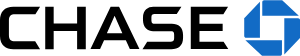
Atom bank - good for savings, loans and mortgages
- Specialise in savings accounts, mortgages and business loans
- Does not offer current accounts
- Open an account in under 10 minutes
- Competitive savings rates
- No minimum account deposit for an instant saver (£50 minimum for fixed saver)
- Maximum savings balance of £200,000 (maximum of £100,000 can be held in an Instant and Fixed Saver)
- 24/7 customer support
- UK residents only
Monzo - good for budgeting
- Can be used with Apple Pay, Samsung Pay, Google PayTM
- Personal, Joint and Business accounts
- Set spending budgets
- Clear and easy summary of spending
- Instant notifications
- Accepted worldwide
- Earn interest on savings with savings pots
- £2,000 optional overdraft
- Round up spare change to the nearest £ when spending
- Set up direct debits and standing orders
- Split bills easily
- Avoid unnecessary fees when spending abroad
- Withdraw cash abroad with no fees (monthly limit of £200 outside EEA, 3% charge thereafter)
- Freeze card if lost or stolen
For more information on Monzo read our Monzo Review.
Monese - good for overseas student/non-UK resident
- A multi-currency prepaid debit card account
- No UK address required
- Available to everyone in the European Economic Area (EEA)
- Send money abroad
- Specialises in current accounts
- Six fee-free ATM withdrawals per month, then £1 per withdrawal
- Lock your card in-app if lost or stolen
- Accepted worldwide
- Track spending habits
- Not a registered bank and therefore your money is not protected by the FSCS
For more information on Monese read our Monese Review.
Revolut - good for holidays
- Built-in budgeting
- Round up your spending to the nearest pound and the money is automatically put towards saving goals
- Instant spending notifications
- Spend money abroad with no fees (fair usage fee applies for anything above £1,000 for Standard plans & £3,000 for Plus plans)
- Withdraw cash abroad fee-free (monthly limit of £200 applies up to a maximum of 5 withdrawals a month, 2% fee above that)
- Cash deposits come with a 1.5% fee (minimum deposit of £10 and the maximum of £500 per transaction, £750 per day, £2,250 a month and £10,000 a year)
- Travel Insurance for Premium, Metal and Ultra customers
- Transfer money across the globe
- Recurring payment facility
- Freeze and unfreeze the card in the event it is lost or stolen
- Control card features such as contactless and online payments
- 5 different account types
- FSCS protection as it is a UK-registered bank
For more information on Revolut read our Revolut Review.
App-only bank comparison table
| Starling Bank | Chase Bank | Atom Bank | Monzo | Monese | Revolut | |
| Account types | Personal, Joint, Business, Euro | Personal, Savings | Savings, Mortgages, Business loans | Personal, Joint, 16-17, Business | Personal, Joint, Business | Personal, Business |
| Key features |
|
|
|
|
|
|
| Savings interest rates | 3.25% AER on current account balance up to £5,000
4.05% Fixed Saver |
3.50% AER on savings (3.45% gross)
5% AER on round-up account |
4.94% AER Instant Saver
up to 5.25% AER Fixed Saver |
3.85% - 4.35% AER | 2.29% - 4.75% AER (depending on subscription plan) | |
| Free cash withdrawals (limits apply) | ||||||
| Fee-free spending abroad (limits apply) | ||||||
| FSCS protection | ||||||
| More information | Starling Bank | Chase | Atom Bank | Monzo | Monese | Revolut |
^Monese customers can earn interest with a Raisin account via the explore tab.
App-only banks vs traditional high street banks
With more app-only banks emerging on the market, it is becoming popular to bank on the go from your phone. But how do they compare to the traditional high street bank?
App-only banks are more focused on the customer and scrap a lot of mark-up fees that High Street banks add on. Spending abroad with an app-only bank is often cheaper as many offer competitive exchange rates as well as fee-free spending.
Being able to get real-time notifications on your bank account allows you to see how much money you have available to spend, rather than having to wait a few days for the payment to leave your account. Instant notifications also allow you to track your spending. Most of the app-only banks also offer spending insights with graphs to highlight how much you have spent on eating out or shopping, for example. App-only banks also encourage budgeting and automatic saving; rounding up spare change when purchasing soon adds up.
App-only banks can make it tricky to deposit money into your account and pay in cheques. With Starling, you can deposit cheques up to £1,000 by simply taking a photo, however with Monzo the limit is £500, so if it's over this amount, you'll have to send your cheque via post, meaning it will take around 2-3 weeks to show in your account once it has been received and processed.
Starling Bank allows you to visit a Post Office branch to be able to deposit cash, which is free up to the £1,000 limit, there is a 0.7% fee thereafter. You can also deposit cash into a Monzo account at any shop that displays a PayPoint logo but Monzo will charge you £1 to deposit cash. Revolut lets you deposit cash too but all deposits come with a 1.5% fee. The minimum amount is £10 and the maximum is £500 per transaction, £750 per day, £2,250 a month and £10,000 a year.
Pros and Cons of an app-only bank
Here is an overview of the pros and cons of having an app-only bank account.
Pros of an app-only bank
- No paperwork is required to open an account
- Manage everything from your phone
- Lower fees
- Fee-free spending abroad (limits may apply)
- Easier to budget and control spending with a spending breakdown
- 24/7 support
- Ability to lock card the moment you realise it is lost or stolen
- Automatically save with roundup spending
Cons of an app-only bank
- Need a smartphone to use
- Reliant on an internet connection
- Can be difficult to pay in cash or deposit cheques (Starling has a feature where cheques up to £1,000 can be deposited via the app, let's hope others roll out similar features soon)
- Basic services - only some app-only banks offer overdrafts or loans so still need a high street bank for extra services
Should you switch to an app-only bank?
App-only banks bringing technology into the finance world is making banking more exciting and will certainly encourage high-street banks to reconsider their approach to banking. These types of banks are great for budgeting features and tools like savings pots as well. A lot of them offer additional perks like fee-free spending abroad.
They're growing in popularity too. In 2023, 1 in 10 adult banking customers in the UK used an app-only bank as their main bank account. While those who prefer app-only banks are still in the minority, this is a fairly new financial product that is already making waves.
Whether they're right for you depends on what you want from your bank. Many people prefer the option to go into a physical branch and bank with an established high street brand. Some app-only banks also don't offer easy ways to deposit cheques or cash, and services like overdrafts and loans can be limited. But, for other customers, a digital-only experience is sufficient particularly when there are other attractive features included.
If a link has an * beside it this means that it is an affiliated link. If you go via the link, Money to the Masses may receive a small fee which helps keep Money to the Masses free to use. The following link can be used if you do not wish to help Money to the Masses - Starling Bank, Chase





