 In this independent review, we look at the automatic savings and investment app Chip*, including how it works, how much it costs and how it compares to its competitors such as Plum and Moneybox.
In this independent review, we look at the automatic savings and investment app Chip*, including how it works, how much it costs and how it compares to its competitors such as Plum and Moneybox.
What is Chip and how does it work?
Chip is an automatic savings and investing app founded in 2016 by Simon Rabin and Alex Latham and has since amassed over 790,000 registered users. Chip's mission is to build the investment super app of the future and to 'build wealth for our generation'. Chip uses artificial intelligence (AI) to calculate an affordable amount that can be saved automatically without affecting your usual day-to-day spending habits. Chip works by connecting to your bank account via Open Banking. Chip also allows users to invest via the app with funds offered by the investment platform BlackRock.
Chip features
- Cash ISA - Get up to 4.85% AER (variable) on money held in a Chip Cash ISA*. Rate includes a boosted rate of 0.27% for 6 months. Users must enter the rate boost promo code ISABOOST
- Easy Access Savings - Get up to 4.85% AER (variable) on money held in a Chip Easy Access savings account*. Rate includes a 1.03% boost for 6 months. Account allows 3 penalty-free withdrawals in a 12-month period, after which, the rate reverts to 3.75% AER (variable) for the remainder of those 6 months (until the rate boost expires, after which it would drop to 2.72% AER).
- Instant Access Savings - Get up to 3.75% AER (variable) on money held in a Chip Instant Access savings account. Instructions to withdraw money from a Chip Instant Access account will be actioned that day and should reach your bank account within 2 hours.
- Transfer an existing Cash ISA to Chip - The Chip Cash ISA allows you to transfer money across from an existing Cash ISA
- Automatic saving - Chip uses AI to save automatically but does come with a small fee
- Spending analysis - By analysing your spending Chip can save amounts automatically
- Set savings goals - Track how well you are doing towards achieving your goals
- Stocks and Shares ISA - Invest with 0% platform fees via Chip's Stocks and Shares ISA*. A subscription to ChipX is required and annual management fees still apply.
- Win Prizes - A chance to win up to £50,000. Get 1 entry for every £10 held in its Prize Savings account. (You need an average of £100 each month to be eligible for the draw). The number of entries is decided by your average balance over the calendar month. Terms and conditions apply.
Chip Accounts
In the below comparison table, we compare the different Chip accounts.
| Chip (Free)* | ChipX* | |
| Cost (payable every 28 days) | £0 | £5.99 every 28 days or £65.05 annually (works out at £4.99 every 28 days) |
| Autosaves ¹ | Optional extra | Yes |
| Cash ISA | Yes | Yes |
| Instant Access Savings Account | Yes | Yes |
| Stocks & Shares ISA | No | Yes |
| General investment account | Yes | Yes |
| Access to basic investment funds | Yes | Yes |
| Access to additional investment funds (e.g emerging markets or ethical funds) | No | Yes |
| Autosaves ¹ | Optional extra | YEs |
| Autosave fee | £0.45 | Unlimited free use |
| Recurring savings fee | £0.25 | Unlimited free use |
| Investment platform fee (collected monthly) ² | 0.25% (£1 monthly minimum) | N/A |
| FSCS eligible savings accounts | Yes | Yes |
¹ Chip uses artificial intelligence to save your money automatically into your Chip account every 4 days. ² Annual management fee applies
How much does Chip cost to download?
Chip is free to use and download from the Apple and Google Play stores. You will be automatically enrolled to the free plan by default but you can upgrade to the ChipX account for a £5.99 fee every 28 days. Chip says there may also be occasional administrative fees.
Saving with Chip
How does Chip analyse my spending?
You can save into 4 savings accounts with Chip and have the choice between a Cash ISA*, an easy access account*, an instant access account* or a prize savings account. Chip users can save automatically as Chip analyses your spending using Artificial Intelligence (AI) and looks at your previous spending history. It does this by checking your transaction data that it has access to via Open Banking. If you are unable to connect via Open Banking and instead have to manually connect, Chip generates a suggested autosave amount via analysis collected from transaction data from its current users.
Chip autosaves money into your Chip account every 4 days. You can adjust the save level and there are 5 levels to choose from so you can choose to save money at a slower pace or faster if you want to save more. Chip may decide on some occasions that there is not enough money in your account and if this is the case, the autosave may not go ahead. You also have the opportunity to adjust and approve autosaves before your money is moved and if you don't want to save money altogether you can also choose to skip the save. Chip learns from your habits and will tweak its autosaves depending on your saving habits.
There is an overdraft feature with Chip that allows you to continue to contribute to your savings pot even if your current account is in the red, however, Chip will remind you that you are liable for any overdraft charges. Saving while in your overdraft can be turned on and off at any time. (Overdraft saving is only available with accounts that are 'fully connected' to Chip with Open Banking).
Chip advises it is important to keep the app up to date to avoid any issues with autosaving. If you would like to manually deposit money into your Chip account, you can do so by clicking on 'save' and then selecting the amount.
Does Chip work with all UK bank accounts?
Chip can connect to most UK bank accounts, either through its Open Banking feature or by manually connecting your bank account. If you wish to use Chip to analyse your spending history, then the most efficient way to do this is through Open Banking. The following banks are currently supported:
- Bank of Scotland
- BarclaysDanske
- First Direct
- HSBC
- Halifax
- Lloyds Bank
- Monzo
- Nationwide
- Natwest
- RBS
- Revolut
- Santander
- Starling
- TSB
- Ulster Bank
How much does it cost to save with Chip?
It is free to download Chip but if you want to benefit from its autosave feature you will need to pay £0.45 per autosave. For example, if you autosave £10.50 only £10.05 will reach your bank account. Chip also charges £0.25 per recurring save and there is a 0.25% investment platform fee with a minimum of £1 a month.
Can I earn interest on my savings?
Yes, Chip offers 4 different savings accounts. It offers a Cash ISA*, an easy access savings account*, an instant access savings account* and a prize savings account that works in a similar way to NS&I Premium Bonds. We provide a summary of Chip's savings account below.
| Chip Cash ISA* | Easy Access Account* | Instant Access Account* | Prize Savings Account | |
| Interest | Up to 4.85% AER (Variable) - Rate includes a boosted rate of 0.27% for 6 months. Users must enter the rate boost promo code ISABOOST | 4.85% AER (variable). Rate includes a 1.03% boost for 6 months | 3.75% AER (variable) | N/A |
| Interest Payable | Monthly | Monthly | Monthly | N/A |
| Monthly Prize Draw | N/A | N/A | N/A | 1 prize of £50,000 per month, 1 prize of £10,000 per month and 250 prizes of £10 per month |
| Prize Draw Entry Requirement | N/A | N/A | N/A | 1 entry per £10 held in the account (You need an average of £100 each month to be eligible for the draw). Your number of entries is decided by your average balance over the calendar month. |
| Withdrawals | Instant at any time (You can make withdrawals without it impacting your ISA allowance) | 3 penalty-free withdrawals within a 12-month period, after which the rate reverts to 3.75% AER (variable) for the remainder of those 6 months (until the rate boost expires, after which it would drop to 2.72% AER). | Instant at any time (Takes up to two hours to reach your account) | Instant at any time (Takes up to two hours to reach your account) |
| Powered by | ClearBank | ClearBank | ClearBank | ClearBank |
| FSCS protection | Yes^ | Yes^ | Yes^ | Yes^ |
^FSCS protection between the Cash ISA, Instant Access and Prize Savings account is shared which means your money will be protected up to £85,000 across all three accounts.
Get 4.85% (AER Variable) paid monthly on your savings
Earn 4.85% (AER Variable) with Chip's Easy Access Savings Account
- 3.82% AER (variable tracker) + 1.03% 6 month boost
- Easy access with instant deposits and withdrawals
- 3 penalty-free withdrawals in a 12 month period
- T&Cs and eligibility criteria apply
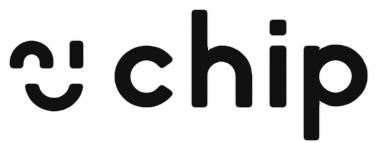
Investing with Chip
If you choose to invest with Chip you can invest with as little as £1 and you will need your National Insurance number to sign up. Chip recently introduced the ability to autosave into your investment accounts which can be easily set up in the autosave settings. To invest with Chip you will need to move the money directly from your connected bank account into your Chip investment account, you cannot move the money from any of your Chip cash accounts. If this is something you would like to do, you will need to withdraw the money from your Chip account and then move it from your connected bank account. The money in a Chip investment account is held with Seccl Custody Limited and they are responsible for holding your cash and investments.
With investing your capital is at risk and the value of investments can go down as well as up, so you may get back less than you invest.
You can invest with Chip via its Chip or ChipX account and we explain each of the accounts in more detail below.
Chip
Chip's basic free account gives users access to a general investing account where they can invest in a choice of five funds.
Chip fund choice
Chip's free account users can invest in any of the following funds:
- FTSE 100 index fund (managed by Vanguard)
- S&P 500 tech fund (managed by iShares)
- Cautious fund (managed by BlackRock)
- Balanced fund (managed by BlackRock)
- Adventurous fund (managed by BlackRock)
ChipX
In addition to its general investment account, ChipX gives Chip users access to a Stocks and Shares ISA*, meaning users can invest their money in a tax-efficient way. ChipX also gives Chip users access to a greater choice of investments, detailed below. Capital is at risk.
ChipX fund choice
ChipX users can also invest in any of the following funds:
- Clean Energy fund (managed by iShares)
- Crypto Companies fund (managed by Investco)
- Emerging Markets fund (managed by BlackRock)
- Physical Gold fund (managed by Invesco)
- Global Companies fund (managed by Invesco)
- Cautious X actively managed fund (managed by BlackRock)
- Balanced X actively managed fund (managed by BlackRock)
- Adventurous X actively managed fund (managed by BlackRock)
- Healthcare Innovations fund (managed by BlackRock)
- Ethical X fund (managed by iShares)
How much does it cost to invest with Chip?
Chip investment cost
Chip's basic account is free to download however if you choose to invest in the General Investment Account there is an annual platform fee of 0.25% (taken monthly). There is a minimum monthly platform fee of £1.00 and provided the balance in any investment fund is above £0.50, the platform fee will be charged. Chip also charges £0.45 for autosaves and £0.25 for recurring savings. Finally, Chip users are charged a fund management fee, which is the fee that BlackRock charges to manage the fund. This is typically around 0.22%. Chip's free account only lets you invest in a General Investment Account which doesn't offer any tax-free allowances. Stocks and shares ISAs are tax-efficient so if you want to invest in a Chip Stocks and Shares ISA* then you will need to subscribe to the ChipX account. Capital is at risk. (See below)
Chip basic account investment fees (Total payable annually)
| General Investment Amount | Platform Fee | Fund management fee (assuming 0.22%) | Total fee (Not including autosave fees) |
| £1,000 | £12.00 | £2.20 | £14.20 |
| £2,500 | £12.00 | £5.50 | £17.50 |
| £5,000 | £12.50 | £11.00 | £23.50 |
| £10,000 | £25.00 | £22.00 | £47.00 |
| £20,000 | £50.00 | £44.00 | £94.00 |
ChipX investment cost
ChipX has a subscription fee which is charged at £5.99 every 28 days. Those choosing to pay annually can reduce these by a further £1, working out at £4.99 every 28 days. There is no annual platform fee with ChipX, unlike Chip's basic account. Finally, ChipX users are charged a fund management fee, which is the fee that BlackRock or other fund managers charge to manage the fund. This ranges from 0.17% to 0.97% depending on the fund you are invested in.
ChipX investment fees (Total payable annually)
| Investment Amount | Subscription fee | Platform Fee | Fund management fee (assuming 0.22%) | Total fee |
| £1,000 | £77.87 | N/A | £2.20 | £80.07 |
| £2,500 | £77.87 | N/A | £5.50 | £83.37 |
| £5,000 | £77.87 | N/A | £11.00 | £88.87 |
| £10,000 | £77.87 | N/A | £22.00 | £99.87 |
| £20,000 | £77.87 | N/A | £44.00 | £121.87 |
Chip basic vs ChipX cost comparison
| Chip basic | ChipX | |
| Stocks and Shares ISA | No | Yes |
| Investment choice | 5 funds | 15 funds |
| Cost to invest £1,000 | £14.20 | £80.07 |
| Cost to invest £5,000 | £23.50 | £88.87 |
| Cost to invest £20,000 | £94.00 | £121.87 |
Is Chip safe to use?
Money held in your Chip savings and investments accounts is covered up to £85,000 by the Financial Services Compensation Scheme (FSCS). Chip is regulated by the Financial Conduct Authority (FCA) and also boasts 128-bit encryption software to ensure your data is safe. Chip also connects to your bank account via open banking with Truelayer which means it does not see any of your personal login information.
Chip customer reviews
Chip currently has 4.6 out of 5.0 stars on Trustpilot from almost 4,000 customer reviews. 79% of those have rated the app as 'Excellent' saying it is 'a really easy and effortless way of saving money'. Customers also say that they have 'saved far more money than I ever would normally'.
12% rate the Chip app as 'Bad' and most refer to experiencing issues when it comes to withdrawing funds. It is worth noting that the Trustpilot reviews have improved significantly recently, with the Trustpilot score rising from 3.7 to 4.6 out of 5.0 in less than 12 months.
Alternatives to Chip
There are various alternatives to the savings app Chip and we summarise a few of those below. For more information on savings apps available in the UK at the moment visit our article, 'The best savings apps in the UK'.
Chip vs Plum
Plum is another app that uses AI to track users spending habits and like Chip, it can also be downloaded as an app. Plum allows you to adjust your automatic saving amount depending on your saving 'mood' which can also be done on Chip by speeding up or slowing down your AI saves.
Plum has a Cash ISA, which, at the time of writing offers a rate of 5.06% AER (variable). Plum's also offers a number of savings accounts. However, its basic savings accounts are not FSCS protected, but like Chip, money held in a savings account that earns interest offers FSCS protection. You can earn interest on your savings with Plum up to 4.38% with Plum's basic Easy Access savings account compared to 4.85% (variable) with Chip's Easy Access savings account. Plum has recently introduced its 'Plum Interest' account which aims to 'beat the banks' with a 4.66% return, however, it is an investment account which means your capital is at risk. You may wish to check out our savings 'best buy' tables for the best savings accounts.
For more information on Plum, read our 'Plum review'.
Chip vs Moneybox
Moneybox is another app that helps you to automatically save your money, however, it goes one step further in that it invests the money it saves for you. Moneybox rounds up your spare change when spending and invests it automatically on your behalf. This comes at a cost however as Moneybox charges a monthly fee of £1 as well as additional investment costs such as platform fees. Chip is currently free to download and save and invest in a general investment account. However, if you wish to invest in a Stocks and Shares ISA you will need to upgrade to ChipX at a cost of £5.99 every 28 days or £65.05 annually.
For more information on Moneybox, read our 'Moneybox review'.
Chip vs App-only Banks
A lot of the app-only banks on the market such as Monzo, Starling and Chase offer solutions to help you save (similar to Chip), such as savings goals. They also offer a round-up feature that saves your spare change which you can set aside into dedicated savings pots.
Monzo, Starling and Chase are banks and are therefore registered and regulated by the FCA. They also offer protection on up to £85,000 of your money under the Financial Services Compensation Scheme.
You can find out more in our article, 'The best app-only banks in the UK.'
Pros and cons of Chip
Pros of Chip
- Easy to set up
- Auto-saving
- Cash ISA pays up to 4.85% AER variable. Rate includes a boosted rate of 0.27% for 6 months. Users must enter the rate boost promo code ISABOOST
- Easy access saver pays 4.85% AER variable (rate includes a 1.03% boost for 6 months)
- Instant access saver pays 3.75% AER variable
- Analyses spending
- Set savings goals
Cons of Chip
- Auto-saving costs £0.45
- Can currently only connect one bank account to Chip
Summary
Overall, Chip* offers an automated solution and can be good for those who struggle with saving. Chip can be good for both short-term savings goals such as a new coat or towards a holiday as well as long-term savings goals such as a house deposit using its savings and investment accounts and ChipX*.
For the best savings account and Lifetime ISA deals at the moment go to the following links:
If a link has an * beside it this means that it is an affiliated link. If you go via the link Money to the Masses may receive a small fee which helps keep Money to the Masses free to use. But as you can clearly see this has in no way influenced this independent and balanced review of the product. The following link can be used if you do not wish to help Money to the Masses or take advantage of any exclusive offers - Chip






