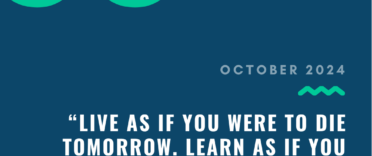Money Dashboard has announced that from 31st October 2023, it will be closing all Neon and Classic app accounts. The closure will affect all existing customers and it will also no longer be possible to create any new accounts.
Money Dashboard has announced that from 31st October 2023, it will be closing all Neon and Classic app accounts. The closure will affect all existing customers and it will also no longer be possible to create any new accounts.
In this article, we look at why Money Dashboard is closing, how to access your data as an existing customer and the alternatives to Money Dashboard.
Why is Money Dashboard closing?
Money Dashboard has emailed existing customers to notify them that from 31st October 2023, all apps will be closed. Money Dashboard says it is going to focus on its B2B open banking services and a message on its website reads: "Unfortunately we could not find a sustainable business model for the app and have chosen to focus on our B2B open banking services instead. The Neon and Classic apps will be closed on 31/10/2023. It will not be possible to create any new accounts, bank connections will be removed, and existing accounts will be closed and deleted."
What does Money Dashboard closing mean for existing customers?
Existing customers will no longer be able to access the Money Dashboard Neon or Classic apps from 31st October 2023. This means that all banking connections will be removed and you will lose access to your data. If you wish to retain a copy of your transaction and category data it is possible for you to export a .csv file from the Money Dashboard web application. If you are a Money Dashboard Classic user it is also possible to export your personal profile data within the web application. If you do not export your data before 31st October 2023 your data will be deleted and you will no longer be able to access it.
What happens to your Money Dashboard data?
Money Dashboard says that users will no longer be able to access their data once the apps have closed on 31st October 2023. Money Dashboard says it will then be "deleting or fully anonymising any personal data that we hold about you, subject to our legal and regulatory obligations to keep such personal data, including under applicable data protection requirements."
Money Dashboard says that it will not process or access any data that it has to keep unless it is required to do so for a legal or regulatory purpose. This data may be held by Money Dashboard for up to 5 years which is in accordance with the legal obligations mentioned in its Privacy Policy.
How to delete your Money Dashboard account
If you wish to delete your Money Dashboard account prior to the app closure date, follow the steps listed below. Most users should be registered with the newer Money Dashboard Neon account, but if you are a Money Dashboard Classic account holder you can find the steps to delete your account here. If you have any problems deleting your account or accessing your data you can email Money Dashboard at [email protected].
How to delete your Money Dashboard Neon app account
- Click 'Profile' at the bottom right of the app screen
- Scroll to the bottom and select 'Delete my account'
- Follow the on-screen prompts
How to delete your Money Dashboard Neon Web app account
- Click 'Settings' found on the left side navigation bar
- Scroll to the bottom of the page and select 'Delete account'
- Follow the on-screen prompts
Alternatives to Money Dashboard
If you still wish to use a mobile app to budget your money each month, there are a number of alternatives that offer similar functionality to Money Dashboard, however, it is likely that you will now need to pay a subscription fee to be able to benefit from the full functionality that was previously offered by Money Dashboard. We explain some of the alternative apps on offer below, but you can also compare the apps in our article, 'Best budgeting apps in the UK'.
Emma
The Emma app is very similar to Money Dashboard and offers a number of similar features such as tracking your spending, monthly saving prompts and highlighting any potential wasteful subscriptions. You can, however, only connect 2 bank accounts with the free version of the Emma app and will need to pay a monthly subscription to add additional accounts and access additional features such as the ability to set savings goals and add offline accounts. There are 3 subscription accounts to choose from with Emma costing either £4.99, £9.99 or £14.99 a month but there are often subscription deals available where you may be able to get the subscription plans at a reduced price.
More information on Emma and how it works can be found in the Emma review.
Snoop
Snoop* is another good alternative to Money Dashboard and users have the choice between a free account or an upgraded subscription account costing £4.99 a month. Existing Money Dashboard customers can get a 3-month free trial of Snoop Plus (as long as you don't use it already) and the links to the free trial can be accessed via the Money Dashboard website.
For more information on Snoop and its account features, read our Snoop review.
Moneyhub
Moneyhub* is another app to consider when it comes to managing your finances. It costs £1.49 a month or £14.99 a year which comes in slightly cheaper than some of the alternative budgeting apps and you can try the app for free with a 6-month free trial. Moneyhub* allows you to set spending goals, see all of your accounts in one place and receive reminders when your bills are due.
Additional information on the Moneyhub app and how it works can be found in our Moneyhub review.
App-only banks
If you already bank with an app-only bank such as Monzo, Starling* or Chase you may wish to use these apps to budget each month. Each of the app-only banks allows you to see where your money is going each month plus set separate savings goals using 'Pots', 'Spaces' or 'Saver' accounts. As well as budgeting your money you may also be able to earn cashback on your spending or interest on your savings and you can benefit from FSCS protection.
One of the key features of the budgeting apps mentioned earlier in this article is the ability to see all of your accounts in one place. This is not something that is currently offered by either Starling Bank or Chase Bank but it is possible to do this with a Monzo Plus or Premium subscription plan which costs £5 or £15 a month.
Additional information on each of the app-only banks can be found in our independent reviews listed below, or you can compare the accounts in our article, 'Best app-only banks in the UK'.
If a link has an * beside it this means that it is an affiliated link. If you go via the link Money to the Masses may receive a small fee which helps keep Money to the Masses free to use. The following link can be used if you do not wish to help Money to the Masses or take advantage of any exclusive offers - Snoop, Starling Bank, Moneyhub