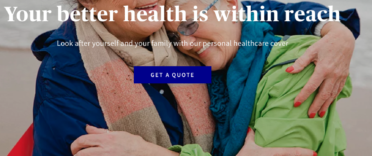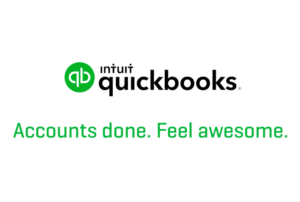
What is Quickbooks?
Quickbooks is an online accounting software platform, developed and marketed by Intuit, a company founded in 1983 by Scott Cook and Tom Foulx. It offers three cloud-based accounting subscription plans aimed at small and medium-sized businesses as well as a basic plan aimed at those that are self-employed. Quickbooks claims to save small and medium-sized businesses around 8 hours per month by providing a simple online solution to managing business finances.
Quickbooks features
Below is a list of the main features that Quickbooks offers. We provide a complete list of features for each of the Quickbooks plans later in his article.
- Invoicing - Access to a number of customisable templates
- Income and expense management - Extract and import important data to simplify and automate income and expense management
- HMRC self-assessment - Submit self-assessment quickly if you are a sole trader, freelancer or self-employed worker
- Receipt filing - Easily manage receipts using 'Snapped, sorted and stored' feature
- Cashflow planning - Up to the minute cashflow reports looking at up to two years of transactions
- Multiple bank connections - Access instant, accurate data via multiple bank connections online
- Online VAT submission - Submit your VAT submission online ensuring you stay compliant with HMRC's Making Tax Digital (MTD) rules
- High level of security - All online data is protected with 256-bit SSL encryption. Data is automatically backed up.
- Phone support - Free UK phone support from 8am to 7pm Monday to Friday
- Flexible pricing - Easily upgrade or downgrade packages. No contracts and no cancellation fee
- Option to add payroll - Add one of two payroll add-on features.
Quickbooks plans and cost
Quickbooks' pricing structure is simple and flexible. There is a choice of three business plans which can be cancelled at any time. You can easily move between plans if you require more or less functionality. We summarise each of the plans in the table below.
Quickbooks pricing and features for small and medium-sized businesses
| Simple Start Plan - £12 per month plus VAT | Essentials Plan - £22 per month plus VAT | Plus Plan - £32 per month plus VAT | |
| HMRC Self Assessment | |||
| Making Tax Digital for VAT submissions | |||
| Income tax estimates | |||
| Error checker for VAT | |||
| Pay-enabled invoicing | |||
| Multiple bank & credit card connections | |||
| Income & expense management | |||
| Cash Flow Planner | |||
| Snap and store receipts | |||
| Mileage tracking | |||
| Estimates & Quotes | |||
| Reporting | |||
| CIS calculations | |||
| Free UK phone support | |||
| Bills & payments management | |||
| Multi-currency support | |||
| Up to 3 users | |||
| Up to 5 users | |||
| Stock management | |||
| Employee time tracking | |||
| Projected profitability tracking | |||
| Budgeting |
Quickbooks pricing for self-employed
In addition to the three business plans, Quickbooks offers a 'self-employed' version priced at £8 per month plus VAT. It has all of the features a sole trader or freelancer would expect in order to make invoicing, reporting and self-assessment as seamless as possible. There are a few differences between the self-employed plan and the Quickbooks 'Simple Start' plan, for example, there is no mileage tracking tool which is a feature that would have been useful to many self-employed workers. Perhaps most frustrating of all is that you cannot send 'pay enabled' invoices to customers, meaning you can't get paid directly from an invoice. It is also worth noting that there is no functionality to upgrade from the self-employed plan to one of the business packages, so you need to be sure that it meets your needs before committing to the plan.
Payroll add-ons
Quickbooks has a choice of two payroll add-ons that can be applied to your subscription; standard or advanced. Below we have summarised the main features of each and who each package may be suitable for.
Quickbooks standard payroll add-on - £4 per month plus VAT plus £1 per employee plus VAT
What are the standout features?
- Weekly and Monthly pay schedules
- Net pay, taxes, National Insurance, pension contributions, overtime and bonus payments all calculated
- Payslips can be printed or emailed
- Real-time Full Payment Submission and Employer Payment Submission automatically sent to HMRC
- Automatic pension contributions to Nest pension scheme
Who is the Quickbooks standard payroll plan good for?
The standard payroll add-on would be fine for small companies that have a simple payroll structure. If your business has multiple pay schedules or you require detailed reporting then you would be better opting for the advanced payroll add-on.
Quickbooks advanced payroll add-on - £8 per month plus VAT plus £1 per employee plus VAT
What are the standout features?
- Everything in the standard package is included in the advanced package
- Weekly, fortnightly, 4 weekly, monthly, quarterly and annual pay schedules
- Mobile app where employees can change their personal details, access payslips and request annual leave
- Up to 30 bespoke reports available
- Integration with supported pension providers
Who is the Quickbooks advanced payroll add-on good for
The advanced payroll add-on is good for larger businesses that require more functionality, such as multiple pay schedules for employees that work different pay cycles. There are additional features such as mobile access as well as integration with pension providers so that pension payments can be automated.
If you require payroll functionality for your business then it may be worth speaking to your accountant. Payroll matters can be complex and so outsourcing your payroll could save you time and money in the long run. Prices usually start at around £5 per employee.
How does Quickbooks work?
To get started with Intuit Quickbooks, follow this simple step-by-step guide.
Step 1 - Register online
Start by signing up for your preferred plan. You'll need to select either the free trial (30 days) or the special offer (90% off for 3 months at the time of writing). Once signed up you'll get access to the Quickbooks dashboard.
Step 2 - Customise your account settings and preferences
After logging in you will be directed to a number of helpful tutorials that will enable you to customise your Quickbooks dashboard. You'll be able to change a number of settings as well as amend your company contact details, logo etc.
Step 3 - Importing your data to Quickbooks
The next stage is to connect your business bank account and business credit cards to Quickbooks. Once connected, you'll then need to spend some time reviewing and categorising your transactions.
Step 4 - Take advantage of the tutorials and online help
Once you have completed the initial stages of set up, it is worth taking time to familiarise yourself with all of the features on offer. It can be daunting at first but Quickbooks is designed with simplicity and speed in mind, so stick with it and make use of all of the tutorials and online help that is available.
Due to open banking rules your business bank account will only stay connected to Quickbooks for 90 days. You'll be reminded every 90 days when it is time to re-connect and it can be resolved in a matter of clicks
Quickbooks customer reviews
Intuit Quickbooks is rated as 'Excellent' on independent review site Trustpilot with a score of 4.5 out of 5.0 stars from almost 9,000 reviews. 80% of customers rate it as 'Excellent' with many commenting on its friendly and helpful customer service team. Only 8% rate it as 'Bad' with some saying they have problems logging in and that they find the platform confusing.
Pros and Cons of Quickbooks
Pros
- Easy to set up
- Flexible pricing with no contracts
- Bank-grade security
- Excellent customer service
Cons
- No upgrade facility from self-employed plan
- If you run multiple businesses you will need multiple subscriptions
- User access is quite limited (and your accountant will count as a user)
- Can take time to fully master all of the features
How does Quickbooks compare to its competitors?
Below we have provided a simple table that compares Quickbooks to three of its closest competitors. The table focuses primarily on cost so you can see what is included with each accounting package and which features come at an additional cost.
Quickbooks vs Xero vs Sage vs Freshbooks
| Quickbooks | Xero | Sage | Freshbooks | |
| Basic plan cost per month | £12 | £12 | £12 | £11 |
| Intermediate plan cost per month | £22 | £26 | £26 | £19 |
| Premium plan cost per month | £32 | £33 | £33 | £30 |
| Payroll cost per month | £4 or £8 | £5 | £7 | N/A |
| Submit CIS returns | Included in all plans | £5 per month | Upgrade to intermediate or premium required | N/A |
| Unlimited invoices & Quotes | Included in all plans | Upgrade to intermediate required | Yes | Upgrade to intermediate or premium required |
| Calculate and submit VAT returns | Yes | Yes | Yes | Yes |
| Self-assessment preparation | Yes | No | No | No |
| Capture bills and receipts | Included in all plans | Included in all plans | Upgrade to intermediate required | Included in all plans |
| Unlimited users | N/A - limited to 1, 3 or 5 | Yes | Upgrade to intermediate required | Yes |
All costs in the above table are excluding VAT
Quickbooks vs Xero - which is best?
When it comes to online accounting solutions for small businesses, the choice is often between Quickbooks and Xero. Xero is an online accounting platform established in 2006, supporting over 3m businesses and employing over 4,000 people. Similar to Quickbooks, it offers three pricing plans that provide a basic, intermediate and premium solution to business accounting. Below, we've considered a number of areas of business accounting and explained which accounting platform is best and why. If you want to know more about Xero, check out our independent Xero review.
Which is cheapest, Quickbooks or Xero?
Xero and Quickbooks' basic package is the same cost, but you get access to slightly fewer features with Xero when compared to Quickbooks. If you own a small business that requires basic features then Quickbooks may be the better option. If your business sends out lots of invoices or if you need access to self-assessment features then again, Quickbooks is likely to be a better fit for your business.
Which is best for multiple users, Quickbooks or Xero?
Xero wins hands down. Quickbooks only allows access for up to 5 users on its premium plan, whereas Xero has no restrictions on users, allowing unlimited access, even on its most basic plan.
Which is best for payroll, Quickbooks or Xero?
Payroll features are not included as standard with either Quickbooks or Xero. Quickbooks has two payroll options, a standard package and a premium package, priced at £4 and £8 per month. You'll also be charged £1 per employee per month. Xero only has one payroll plan and it costs £5 per month plus £1 per employee per month. If your business has a large number of employees and you require bespoke reports then the premium payroll package provided by Quickbooks may suit you best.
Which is best for simplicity, Quickbooks or Xero?
This is a tricky one to answer because everyone will have a different experience. Some people will argue that a platform is too complex, whereas others could argue that it doesn't go far enough. If simplicity is a key concern then you may benefit from signing up to both and utilising the free trial that both platforms offer. It is the only way to be sure that you are making the right choice. From the feedback we have seen, Xero seems to have a slightly better reputation for simplicity. That being said, Quickbooks has a better reputation for customer service.
Quickbooks summary
Intuit Quickbooks provides a flexible and cost-effective business accounting solution, suitable for small and medium-sized businesses. Its basic package provides good value by including plenty of extra features that other platforms charge extra for. One of the standout features - one that has drawn praise on independent review site Trustpilot - is its free UK telephone support service. Lines are open from 9.00am to 5.30pm, Monday to Thursday and 9.00am to 4.30pm on a Friday. Understanding the software can take some time, however, there are plenty of tutorials and online support for those that need extra help and guidance. The limitations on the number of users remains a frustration, although this shouldn't be a concern for smaller businesses.